mySQL 설치 방법
https://dev.mysql.com/downloads/windows/installer/
MySQL :: Download MySQL Installer
MySQL Installer 8.0.40 Note: MySQL 8.0 is the final series with MySQL Installer. As of MySQL 8.1, use a MySQL product's MSI or Zip archive for installation. MySQL Server 8.1 and higher also bundle MySQL Configurator, a tool that helps configure MySQL Serve
dev.mysql.com
위 사이트에 들어간다

버전과 운영체제를 선택하고
mysql-installer-community 를 다운받는다. (mySQL 무료 버전)

로그인하라고 뜨는데 아래 No thanks 누르면 다운받아짐
다운받은 msi 실행한다.
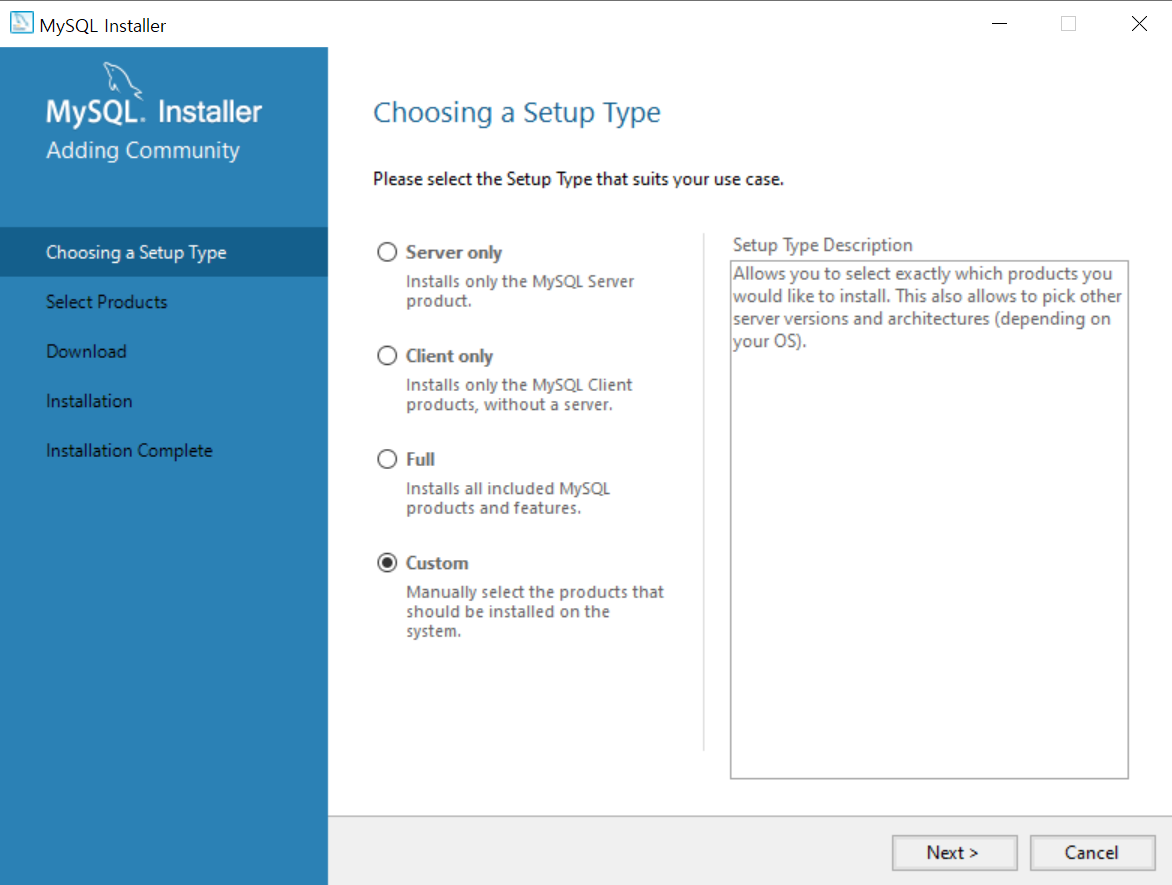
서버만 쓸거면 Server only 선택,
나는 mysql server랑 workbench(mysql ui)도 써보려고 custom을 선택했다.

선택후 next

excute

기본 세팅대로 두고 next

mysql 8버전부터 새로운 인증방식이 도입되었다고 함
추천되는 방식 선택 후 next

Accounts and Roles 의 root 비밀번호를 작성한다 (잊어먹으면 안됨)
작성 후 next
※ 루트 비밀번호를 변경하고 싶다면 cmd 창에서 작업해주어야 한다.
비밀번호 변경 방법은 아래 게시물 참고!!
https://dev-traveler.tistory.com/5

기본 세팅대로 두고 next

기본 세팅대로 두고 next

excute

설치가 완료되었다.
finish 누르면 워크벤치가 자동 실행된다